3D SHOP UPDATE AND ROADMAP
After an absence of social media posts and updates I think it’s time to break the silence a bit and share with you what has happened behind the scenes.
Quick info: instead of posting meaningless updates and renders just for the sake of content, I purposely waited until I can share something interesting and maybe useful. So, let’s see what’s going on!
MATERIALS
THE GENERAL WORKFLOW
There’s no magic trick or silver bullet when it comes to my workflow, nor are there any secrets that should be kept hidden. Sharing these insights may benefit someone new to the process or serve as a refresher for those already experienced in this field. Let me outline the main process, depicted in the image below.
Typically, I begin by capturing multiple high-resolution images and stitching them together. This method provides me with a vast resolution to work with and serves as the foundation for selecting the optimal crop for my materials. I usually aim for a 4K square resolution, occasionally pushing it to 8K for certain projects. From there, I define the crop that will serve as the basis for creating the material’s texture.
Every material I create has its own stylized version. To achieve this, I utilize Photoshop and engage in extensive hand-painting to generate the initial stylized texture.
However, it’s important to note that simply using the “materialize” section in Instamat doesn’t complete the material. It requires significant additional work to meet a certain quality standard. This entails meticulous fine-tuning, along with a complex network of nodes within Instamat. Ultimately, each material ends up with its own intricate node graph.

The graph within Instamat, as depicted below, serves a crucial role in ensuring the integrity of all materials available in the shop. Predominantly, the graph focuses on adjustments to channels such as Normal, Height, and AO, maintaining consistency and cohesion throughout the material creation process. It meticulously manages parameters to ensure the Height channel remains within the 0.5 range, while also addressing issues such as excessive strength in the Normal map that could potentially disrupt the material.
Additionally, the graph oversees the validation of the Albedo channel for all materials, ensuring adherence to Physically Based Rendering (PBR) standards and meticulously checking for artifacts such as overexposure in specific areas.
Furthermore, the graph is responsible for generating packed textures for the RMA (Roughness, Metalness, Ambient Occlusion) and ARM (Ambient Occlusion, Roughness, Metallic) channels, which are essential for the functionality and visual coherence of each material.
In essence, the graph acts as a quality assurance mechanism, guaranteeing that all materials meet the necessary standards and function as intended before being made available in the shop

Once all the intricate work and testing of the material are complete, it’s time to proceed with the export process.
The preview renders are made using Blender, using a Hemisphere mesh to ensure that the material showcases its qualities without the typical spherical UV distortions that can occur. This approach allows for accurate representation and evaluation of the material’s appearance and behavior under various lighting conditions.
With the preview renders serving as a testament to the material’s quality and functionality, the final step involves exporting the material, making it ready for use by other creators or consumers.

Each material creation process comprises three primary components. The default version represents the realistic rendition of the material, serving as its foundation. Next is the stylized version, which demands additional time and attention as it involves meticulous hand-painting to imbue the material with an unrealistic yet visually compelling aesthetic. Lastly, the preview renders are crafted to showcase the material’s characteristics and appearance under different lighting scenarios.
In total, the creation of each material typically spans approximately 6 days from inception to completion, encompassing the development of both default and stylized versions, as well as the rendering of preview images.

NEW FEATURES
Starting a new 3D asset shop in 2024, especially with the presence of generative AI, might seem like a daunting task given the established players in the market. However, the decision to embark on this venture stems from a simple yet powerful concept: the importance of competition and innovation.
When a marketplace is dominated by a few long-standing players, the drive for innovation can diminish over time. By introducing a new shop into the mix, it injects fresh ideas and options into the ecosystem, benefiting artists and pushing the industry forward with new concepts and approaches.
While the discussion of AI’s role is valid, the focus here remains on the human aspect of creation, while acknowledging the potential benefits of AI when integrated thoughtfully into the workflow. The uniqueness of photoscanned materials lies in their individual stories – each material carries with it a narrative of where it was discovered, how it was selected, and the journey to transforming it into a digital resource.
As a 3D artist myself, identifying the gaps in existing platforms and conceptualizing new ideas for the shop was a natural process. However, achieving true originality in a crowded market was undoubtedly a formidable challenge.
In the upcoming sections, I will unveil some of the innovative features of the shop, with one of them ready for launch
THE STYLIZE BUTTON
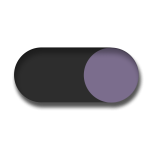
In the midst of project work, there’s often a quest for the elusive “perfect” material that seamlessly integrates into the envisioned concept like the final piece of a puzzle. Yet, frequently, I found myself longing for a stylized iteration of a particular material, tailored precisely to fit the envisioned aesthetic. Thus, the idea was born.
The material landing page will boast a distinctive feature: a button-like function that effortlessly transforms all materials into their stylized counterparts. And here’s the kicker – no reliance on AI. Instead, I’ll elaborate on how this mechanism operates below.

The button will bypass the use of generative AI to produce stylized versions; instead, it will load a duplicate of the page featuring the newly stylized materials. Essentially, for each material captured, there will be two versions available, providing users with a seamless transition between realistic and stylized options.
SMART ASSISTANT

The “Smart Assistant,” a new feature I aim to integrate into the shop, will harness the power of AI to assist users in discovering the perfect assets and materials for their projects. This innovative tool will function by analyzing the descriptions of scenes provided by users, then recommending assets based on various factors such as preview images, metadata, and tags available on the website. Notably, rather than accessing the server database directly, the AI assistant will rely solely on publicly available information, ensuring privacy and security while still delivering personalized recommendations tailored to each user’s needs.
REGIONAL MATERIAL FILTERING
Another aspect I wished to explore while searching for diverse materials and textures was the option to filter them by regions. Consider this scenario: You’re an environment artist in the gaming industry, tasked with creating game environments inspired by Italian architecture and style. In such cases, having the ability to filter materials by region would be invaluable. Artists could precisely select assets and materials based on countries, cities, or even specific locations within them. This feature not only adds a neat touch but also proves immensely useful for countless 3D artists seeking tailored resources.

THE ROAD AHEAD
Every day serves as a reminder that this project is a marathon, not a sprint. We’ve been steadily gathering base resources, and since the beginning of 2024, I’ve been consistently producing assets. The preview photo below showcases the materials collected and organized by region and filtered by type. As the project progresses, I anticipate adding even more regions to the inventory.

MATERIAL PREVIEWS

The materials will include previews of essential channels such as albedo, roughness, displacement, and normal. While this may seem standard, my focus is on crafting a sleek and intuitive UI/UX design with a minimalistic and modern approach. By prioritizing clean aesthetics and user-friendly navigation, I aim to elevate the browsing experience for all users.

3D ASSETS
Amidst the plethora of websites offering 3D assets, it’s natural to ponder the future of 3D asset creation, especially as AI becomes more accessible. The inevitable consequence may be an inundation of subpar 3D models with poor topology and artifacts in their textures. However, for many consumers, these models might suffice. As tools continue to evolve, the quality standards may diminish ironically. Yet, this doesn’t imply that top-tier 3D studios will disappear; rather, it suggests a proliferation of AI-generated assets flooding the market.
This phenomenon mirrors what occurred with the advent of the camera. While it democratized photography, it didn’t turn everyone into a Spielberg overnight. Similarly, the widespread use of AI in 3D asset creation won’t eliminate the need for skilled professionals and high-quality work in the industry.
PHOTOSCANNED

Having gained access to scan some museum objects from the Schlossmuseum in Linz, it’s evident that the demand for unique, optimized assets with good UVs and topology remains as strong as ever. Above, you can see the base scan of a statue from the museum, captured with a Nikon Z6II and processed using Reality Capture from approximately 300 photos.
The initial mesh exhibits numerous artifacts and noisy areas that require cleaning, a task that consumes considerable time. To address this, I import the base model into Blender, where I remove unnecessary parts and reprocess the mesh to ensure improved topology. This results in a refined model that is better suited for further work:

The next crucial step involves manually remaking the UVs and reprojecting the texture to facilitate future editing using Instamat. This process is essential for ensuring optimal texture mapping and alignment, which are vital for achieving high-quality results in subsequent editing tasks. By meticulously remaking the UVs and reprojecting the texture, I can streamline the workflow and enhance the efficiency of texture editing using Instamat.

QUALITY CHECK
All scanned models undergo enhancement using Instamat to ensure they are “production-ready” in terms of quality. This involves correcting and improving the projected texture, a process that entails hours of manual work and additional texture projection. Additionally, I capture additional photos of objects, including close-up shots of their materials or small details, which I later incorporate into the texturing process.
Another crucial adjustment is made to the normal map. Occasionally, a wooden part of an object may have a strange normal map that resembles more of a rock texture. These discrepancies require manual correction and refinement.
Furthermore, roughness plays a vital role in injecting objects with a sense of realism in terms of surface properties. Thus, it’s essential to manually paint and generate roughness maps. I take it a step further by adding or enhancing details from the base photos, such as smudges and dust, to make the 3D asset closely resemble the real object. I avoid excessive use of procedural masks, as it can lead to a uniform appearance; instead, I prefer to manually paint these details to achieve a more realistic and diverse effect.

The ultimate objective is to create assets that are not only visually pleasing but also possess a narrative behind them, making them ideal to be integrated into virtual environments. In each asset description, I’ll provide insights into where the asset was discovered or how it was scanned and created.
Here’s the final result of the museum statue:

WHAT ABOUT NEW FEATURES?
When expanding the features of the assets section in the shop, alongside the filtering system akin to the materials section and the AI assistant, I’m introducing a “flexibility” feature for assets. This feature enables assets to be downloaded in various “formats” to suit different use cases.
To elaborate, each asset will be offered in three primary ways:
- An optimized low-poly game-ready version with baked high details. The image below depicts a work-in-progress of optimizing the topology on the statue. This process involves extensive manual work and numerous bake tests to ensure consistent rendering in game engines such as UE5.
- A nanite version of the asset, ideal for use in highly detailed environments. Optimization remains crucial even for assets intended for nanite workflows, as simply decimating the model to a certain extent is not sufficient.
- A quad topology version tailored more towards studios requiring assets for VFX shots, providing the flexibility for further editing of the asset.

USD & FBX
For downloading the assets, the main versions will be FBX and USD. I chose to stick with these formats for a couple of reasons. First off, FBX is hands down the most widely used 3D file format out there, so that was a no-brainer decision. And then there’s USD—it’s the future, offering the flexibility to use assets in a software-agnostic way within USD stages.
With the USD version, the materials will be all set and ready to go. Plus, I’m thinking of incorporating all the asset variants into the USD format for added convenience.
ASSETS SO FAR

As of now, I’ve collected and base scanned 96 assets from various locations. This process is ongoing, and I anticipate it will continue to grow day by day. While the ideal target for the shop’s launch is to have 100 assets available, what truly matters is the quality and diversity rather than sheer quantity. So, even if I end up with fewer assets but of good quality, that will be more than satisfactory for the initial launch.

THE MUSEUM

I pitched the entire shop idea to the Linz museum director, and to my delight, he was enthusiastic about granting me access to scan assets inside. The museum boasts a wide array of intriguing assets, spanning from natural specimens to traditional Austrian furniture and beyond. Currently, I’ve scanned five of these assets, and this process will persist until the end of the year. It’s essentially a test project, and if all goes smoothly, there’s potential for other museums to follow suit. By then, I hope to assemble a team of artists to assist with the endeavor.

WELL THAT’S IT FOR NOW
One thing I forgot to mention, the whole shop thing is planned to be released and the end of this year, during Christmas holidays, so if everything goes smoothly this summer I will finish the website UI/UX design and start to build it with my website partner.
Fingers crossed and thank you for reading till the end. Share the article with your friends who might be interested in this.
Until next time!




